When rendering from Premiere Pro or Media Encoder, I get the “Error compiling movie”
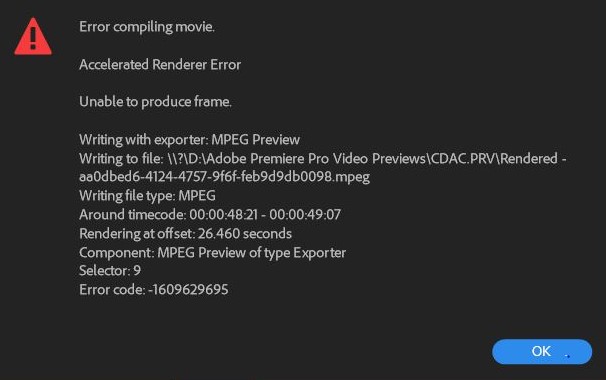
If you are a user of CC 2019, first of all make sure your system meets the Adobe requirements for CC 2019:
https://theblog.adobe.com/important-information-on-gpu-acceleration-with-cuda-and-apple-metal
Perhaps this error is related to updates from Adobe developers that affected the h.264 and MPEG codecs, or because QuickTime is no longer supported.
At the moment, we do not have a quick solution to this problem, which could be useful for our customers.
In any case, as a temporary solution, you can try one of these solutions:
Solution 1
In the Export Settings, select format with the codec different from h.264 or mpeg. For example, set format – QuickTime, with the video codec Photo JPEG.
After that, try rendering. Next, the rendered media file, you can convert to the format you need with Adobe Media Encoder.
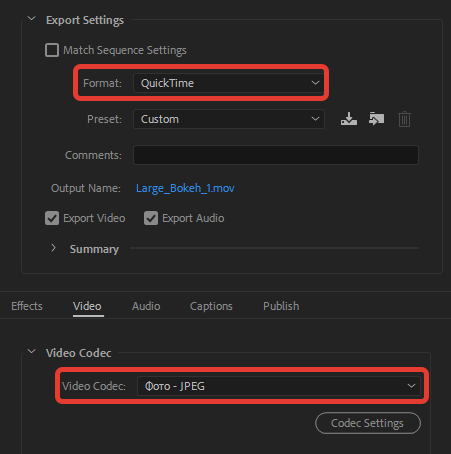
After Effects and Premiere Pro, when rendered, they can create large temporary files.
Make sure that on the disks in which your project is saved and where you render the media file – there is enough free space.
In Premiere Pro, all the layers that returned from After Effects, try to include in the Nest-sequence.
Try clearing the cache in After Effects.
To do this, in the After Effects menu, go to: Edit > Purge > All Memory & Disk Cache…
If the solutions listed do not help, please create a new discussion describing the problem you have encountered in the official adobe forum.