Error: Image buffers exceed internal limits
This error may appear in some presets if you are using 16 or 32 bpc mode. Even if you did not turn on 32 bpc mode yourself, it can automatically install if you sent your footage from Premiere Pro via Dynamic Link.

To fix this error, try set the 8 bits per channel mode in the project panel:

Recent Posts