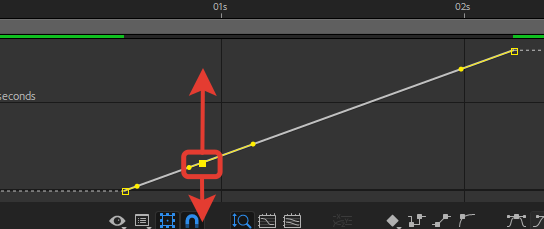One frame, under the marker “Cut” it looks wrong
Such a bug is possible in some presets, in a project with a frame rate different from 25. This is because, due to the different frame rate, the animation peak is located not on a specific frame, but on an interval between two frames. Perhaps in the following exposures, we will find a universal solution to this problem. But at the moment you can use the following temporary solution:
1. Highlight the problematic preset-layer in the active composition
2. In the extension, go to the Time Stretch Bar and click the button with letter [L]
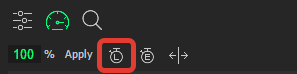
3. If the problem persists, slightly change the value of the key under the marker “Cut”, so that the animation peak is shifted to “half-frame”