After installing the extension, After Effects is crashed
This problem has arisen in some users, after installing any extension for Adobe, when you restart After Effects CC.2017.
This error mainly occurred when the user attached the extension panel to one group with other panels.
For example:
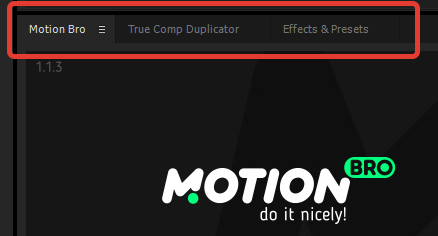
If it’s possible to update After Effects to the latest version, you can try the following steps:
1. Delete the installed extension folder from the directory corresponding to your operating system:
- For Windows user: Program Files (x86)\Common Files\Adobe\CEP\extensions
- For MacOS users: Library/Application Support/Adobe/CEP/extensions
2. Run After Effects
3. Reinstall the extension
4. Restart After Effects
Next, open the extension panel and attach it to the workspace so that it always remains one.
For example:
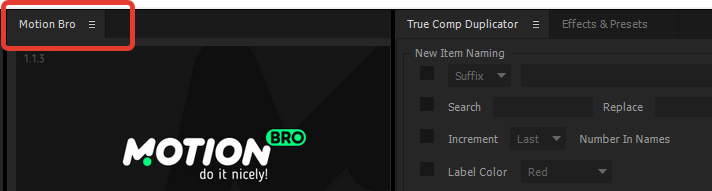
Recent Posts