Extension is no longer displayed
This may be due to a communication error occurred between the settings of the operating system and After Effects.
1. Open the Terminal
2. If you are using After Effects CC.2018, in the terminal window paste this line:
defaults write com.adobe.CSXS.8 PlayerDebugMode 1
If you are using After Effects CC.2017, paste this line:
defaults write com.adobe.CSXS.7 PlayerDebugMode 1
For older versions, paste one of these lines:
defaults write com.adobe.CSXS.6 PlayerDebugMode 1
or
defaults write com.adobe.CSXS.5 PlayerDebugMode 1
3. Press Enter
4. Restart After Effects
1. Download THIS archive and open it.
2. If you are user After Effects CC.2018 – run the CSXS8.reg file.
If you are user After Effects CC.2017 – run the CSXS7.reg file.
For older versions – run the files CSXS6.reg and CSXS5.reg.
3. In the pop-up window, click “OK”