How to change the animation speed of a preset without an extension
1. Select the preset-layer in the active composition and put the Time Indicator so that on the timeline, it matches the position of the “Cut” or “Peak” marker

2. Right-click on the preset-layer and go to Time > Time Stretch…
3. In the Hold in Place parameter, set the “Current Frame”;
in the Stretch Factor parameter, set the desired value and click OK
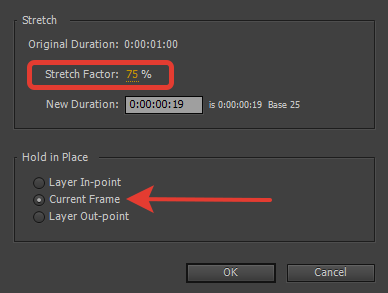
Recent Posts