Where to get the Purchase Code
1. On the videohive.net website, log in to the account from which the purchase of presets was made
2. Open your Download Page
3. Find the purchased item, сlick “Download” and select one file with license certificate – in this file, you will find the purchase code
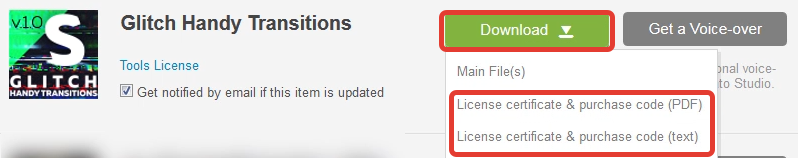
Note! If a notice appears that the purchase code is incorrect, check the following:
- Make sure that you have copied the code that relates specifically to this product
- Make sure that you have copied the code completely
- Try to switch off firewall or antivirus program while the code is being checked
- Check in the top menu: Edit > Preferences > General, option “Allow Script to Write Files and Access Network” – must be enabled
If the problem remains unresolved, please send a message via the feedback form on the author’s profile page
Recent Posts